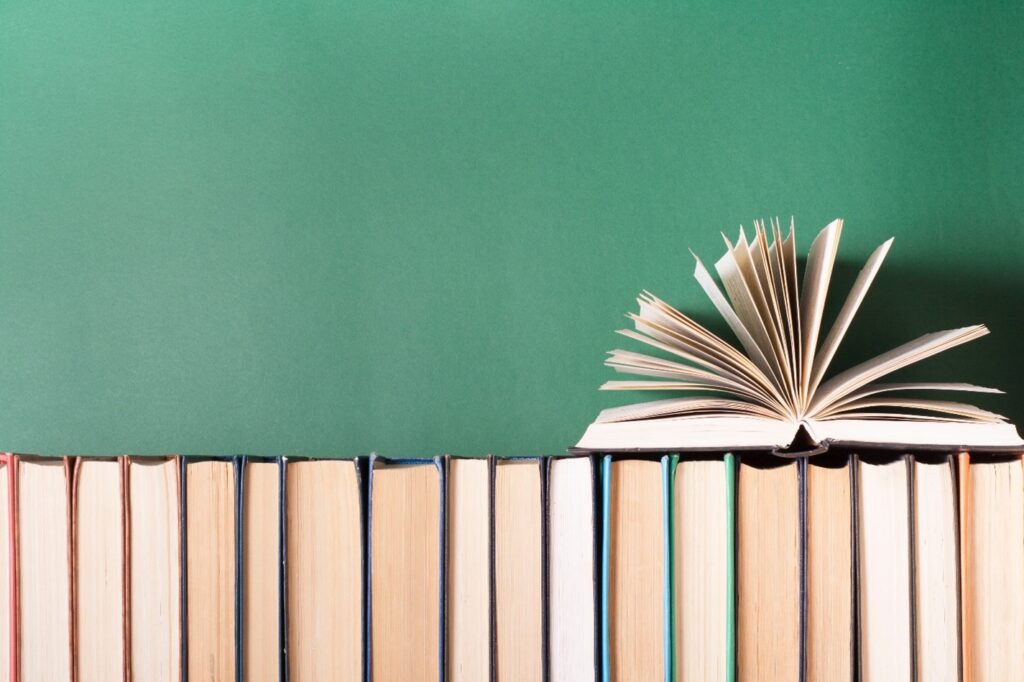
In the world of writing, organization and planning are often the keys to success. Whether you’re penning a novel, a short story, or a non-fiction book, having a clear outline and structure can make the difference between a jumbled mess and a coherent, compelling narrative. For many authors, especially those juggling multiple projects, finding the right tools to streamline the writing process is crucial. Enter Plottr—a software designed to help authors plan and outline their stories with ease and precision. Author Rebecca Hamilton will explore the features, benefits, and potential drawbacks of Plottr, helping you decide if it’s the right tool for your writing needs.
What is Plottr?
Plottr is a visual story planning tool that allows authors to create detailed story outlines, character profiles, and timelines. Unlike traditional word processors or note-taking apps, Plottr is specifically designed with writers in mind, offering features that cater to the unique needs of storytelling. Whether you’re a pantser (someone who writes by the seat of their pants) or a plotter (someone who meticulously plans every detail), Plottr provides a flexible platform that adapts to your writing style.
Key Features of Plottr
- Visual Storyboarding
One of Plottr’s standout features is its visual storyboarding tool. Authors can create storyboards using a drag-and-drop interface, allowing them to arrange and rearrange scenes, chapters, and story arcs with ease. This visual approach helps writers see the big picture of their story and ensure that the narrative flows logically from one event to the next.
- Timeline Creation
Timelines are essential for keeping track of events, especially in complex stories with multiple plotlines. Plottr allows you to create detailed timelines that map out the chronology of your story. This feature is particularly useful for authors working on series, historical fiction, or any narrative where timing is crucial. The timeline view can be color-coded and customized to differentiate between characters, subplots, and other elements of your story.
- Character Development
Plottr offers robust tools for character development. You can create character profiles that include not only basic details like age and appearance but also more in-depth aspects like backstory, motivations, and relationships with other characters. The software even allows you to link characters to specific scenes or chapters, ensuring that their development is consistent throughout the story.
- Plot Templates
For authors who struggle with structure, Plottr provides a variety of plot templates based on popular storytelling frameworks. These templates, which include the Hero’s Journey, the Three-Act Structure, and Save the Cat, offer a starting point for your story and can be customized to fit your specific needs. This feature is particularly helpful for new writers or those trying out a new genre.
- Multi-Project Management
If you’re an author working on multiple books or stories simultaneously, Plottr’s multi-project management feature will be a lifesaver. You can create and organize multiple projects within the software, each with its own set of outlines, timelines, and character profiles. This keeps your work organized and ensures that you can easily switch between projects without losing track of important details.
- Export Options
Plottr integrates seamlessly with other writing tools, offering export options to Scrivener, Word, and other popular writing software. This means that once you’ve completed your outline and planning in Plottr, you can easily transfer your work to your preferred writing platform to start drafting.
- Cross-Platform Compatibility
Plottr is available on multiple platforms, including Windows, macOS, iOS, and Android. This cross-platform compatibility allows you to access your work from any device, ensuring that you can plan and outline your stories whether you’re at home, in a coffee shop, or on the go.
The Benefits of Using Plottr
- Streamlined Planning
Plottr’s visual and user-friendly interface makes planning your story more intuitive and less overwhelming. The ability to see your entire story laid out in front of you can help identify plot holes, pacing issues, or inconsistencies that might otherwise go unnoticed.
- Enhanced Creativity
By providing a structured yet flexible environment, Plottr encourages creativity. The software allows you to experiment with different plot structures, character arcs, and timelines without committing to them until you’re satisfied. This freedom can lead to new ideas and more innovative storytelling.
- Time-Saving
For many authors, one of the biggest challenges is managing time effectively. Plottr helps you organize your thoughts and ideas quickly, allowing you to spend more time writing and less time wrestling with the structure of your story.
- Improved Collaboration
If you’re working with co-authors or an editorial team, Plottr’s clear visualizations make it easier to communicate your story plan. You can share your Plottr files with others, allowing them to view and provide feedback on your outline, timeline, or character profiles.
Potential Drawbacks
- Learning Curve
While Plottr is designed to be user-friendly, there is still a learning curve, especially for those who are not tech-savvy or are accustomed to more traditional outlining methods. However, Plottr offers tutorials and customer support to help new users get up to speed.
- Limited Drafting Capabilities
Plottr is primarily a planning tool, not a writing tool. Authors will need to export their work to a different software, like Scrivener or Word, to draft their manuscript. This may not be an issue for those who prefer to separate the planning and writing processes, but it’s something to consider if you’re looking for an all-in-one solution.
- Cost
While Plottr is reasonably priced, it is a paid software, which might be a drawback for writers on a tight budget. However, considering the time and effort it can save, many authors find it to be a worthwhile investment.
Plottr is a powerful tool that can greatly enhance the planning and outlining process for authors. Its visual interface, robust features, and flexibility make it suitable for both new and experienced writers. While it may not be a one-size-fits-all solution, particularly for those looking for drafting capabilities within the same platform, Plottr excels as a dedicated planning tool. For authors seeking to streamline their writing process and bring more organization to their storytelling, Plottr is certainly worth considering.